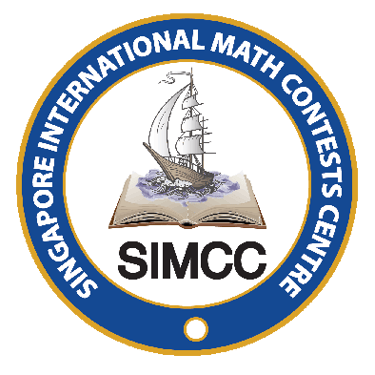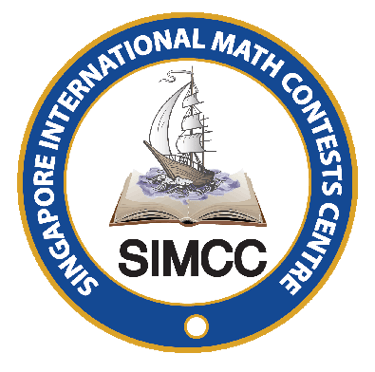How to Access Your Contest Reports and Certificates
A step-by-step guide for students on how to access and download official reports and e-certificates for SIMCC contests.
Congratulations to all students who participated in our recent contests! Whether you competed in SASMO, VANDA, DrCT, SIMOC, or any other competition organized by SIMCC, your official performance reports and e-certificates are now available online.
These documents are valuable proof of your achievement, useful for academic portfolios, scholarship applications, and qualification for future competitions. This guide will walk you through the step-by-step process to access and download your reports and certificates from the SIMCC platform.
✅ Step-by-Step Guide
Follow these simple steps to access your contest results, reports, and certificates:
Login using the login credentials sent to you in email. See FAQ below.
Once logged in:
Click Student on the top menu
Select Student – My Contest Result from the dropdown menu
Select your contest (e.g., SASMO, VANDA, DrCT) and enter your contest details
Download your performance report and print your e-certificate
👉 Prefer a video tutorial? Watch the step-by-step video guide here: https://www.youtube.com/watch?v=xZtXHoOjvNU
📝 Important Notes
Your e-certificate is an official document and can be used until you receive your physical certificate and medal.
Physical medals and certificates will be delivered to your school approximately 2 months after the contest. You may collect them directly from your school when available.
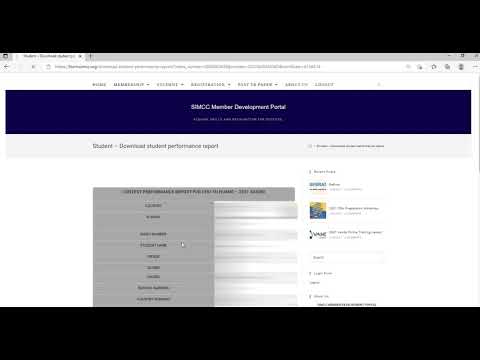
❓ Frequently Asked Questions
Q: I didn’t receive the email. What should I do?
Check your spam or junk mail folder. If you still can’t find it, fill in this request form to obtain the details. or contact us for help. We do not have the email details of the students who registered through school.
Q: I don’t know my Index Number or Certificate Number. Where can I find it?
Students registered directly through us will get an email with index number and certificate number in the results email. Students registered through school, may get in touch with your school or fill in this request form to obtain these details.
Q: When I click print, the certificate is not printing correctly. What should I do?
Make sure to select Portrait layout and use a computer to print the certificate. You can watch the instructional video for guidance.
📞 Need Help?
If you have any questions or need assistance accessing your certificates or reports, please contact BrightPath Education at our email or whatsapp.
✉️ contact@brightpathlaos.com
📞 +856 2055 220 740
🌟 Get Ready for More Exciting Events!
We invite you to join our upcoming competitions: Click to find out more
We look forward to celebrating more achievements with you!
We’re proud of all our students and their hard work. Keep striving for excellence, and we hope to see you in our next competitions!
BrightPath Education offers trainings for international Olympiads, international STEAM contests, scholarship opportunities, and tailored development programs to achieve outstanding educational outcomes. We provide professional development training for teachers and company staff to enhance digital literacy and improve productivity.
Stay Connected, Stay Inspired
© 2024. All rights reserved. BrightPath Education and Training Center Sole Co., Ltd


Believe | Progress | Empower
Our Partners
Exclusive Official Partner - We are the only organisation in Laos to offer SIMCC Singapore's contests, trainings and programs
Spirit of Math® - Canada
Exclusive Official Partner - We are the only organisation in Laos to offer Spirit of Math® contest, trainings and programs